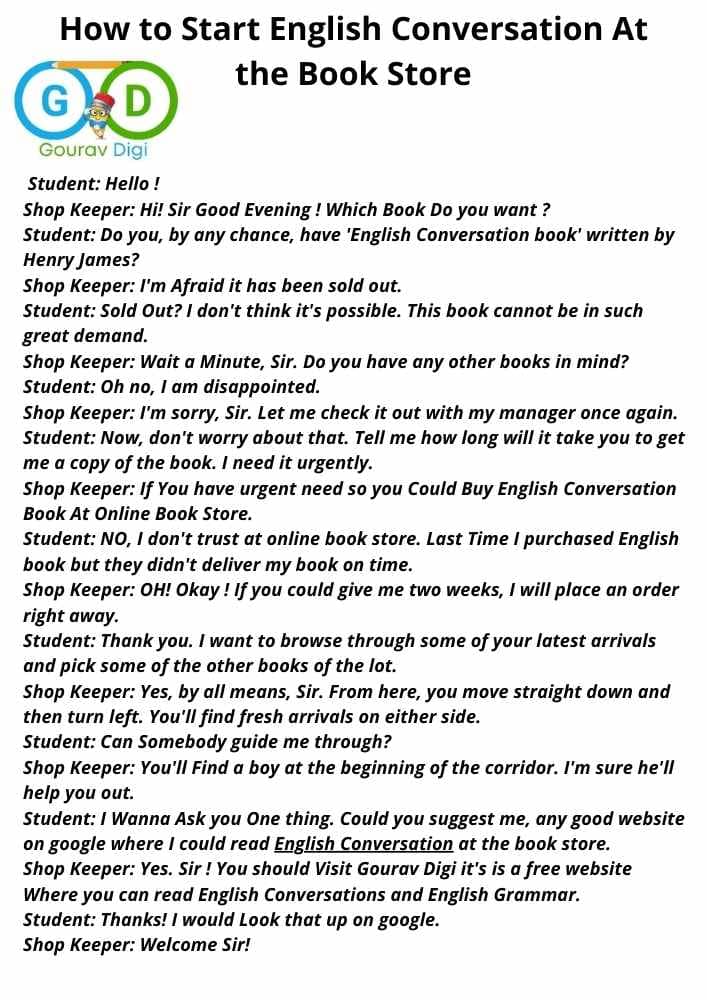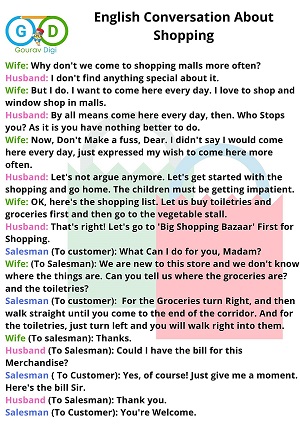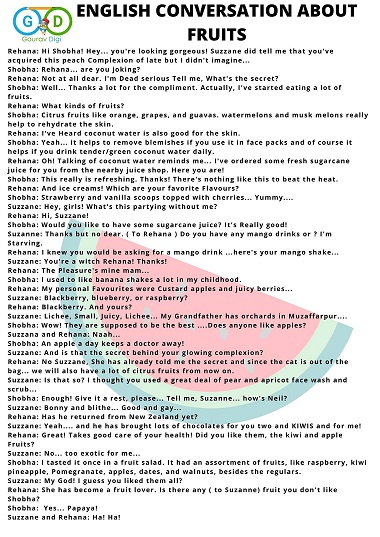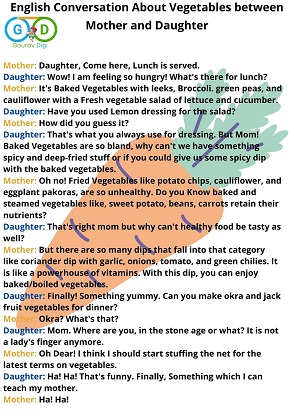English Conversation About Computer Between Two Persons
Hello Friends, Let’s Read English Conversation about computers and their functions between two persons. How to Start Conversation on Computer and other things. You will Know in this English conversation on computers.

Aisha: Hi! Mala.
Mala: Hi! Good morning ! Good, We Have met. I bought a New Computer System but I have no clue as to what to do with it. I am Counting on you to help me with it.
Aisha: Sure. First of all, you connect all the relevant cords in their respective sockets. Then you Switch the UPS on Which will give you an Uninterrupted power supply in Case you have a power cut. After that you can put on the CPU- Central Processing Unit and then switch on the monitor or the VDU-Visual Display Unit. Now Your System is Completely ready for use.
Mala: Okay! Now how should I go about it?
Aisha: On the left hand side of the monitor, you will find a start icon, click on that and browse to option of all programs. select from MS-Word, MS-Excel, and others. In Case, You have a word document to be typewritten, you can opt for word. or if you want to work on a spreadsheet, then you can choose Excel. After you finish typewriting the desired text, save it as a file or collectively as a folder, either on the desktop or any other storage option, which you desire. In case, you need a printer by pressing Ctrl and P consecutively, set the desired printer and go ahead.
Mala: What about the Internet?
Aisha: Okay, as far as the Internet goes you need a net connection. So Acquire one. Otherwise plug-in a modem and soon you will be connected to the Internet. Once you are on the stand-by mode, Select or typewrite the website address you wish to or you can keep surfing all available websites randomly. There are a number of search engines to choose from like Google, Yahoo, Rediffmail and so on. If you want to chat, you can connect the web camera and make yourself visible to the person you want to chat with. If you want to download something from the net, or you can directly save it on the computer, or you can attach a pen drive, In which you can get the desired data copied on to and access it from other computers.
Mala: Hey! You Know I have heard so many weird things which sound completely Greek to me. Things like Keyword, Mouse, Mouse Pad, Cursor, etc.
Aisha: The Computer Keyboard is the board on which you have the options of text letters to be used. Computer Mouse Helps scrolling Vertically or horizontally on the monitor as desired, and then you have a cursor which helps you select a desired spot on the monitor. All very much parts of the computer and not of a zoo. All these are parts of a desk top of computer.
Mala: You Mean to say that there are portable computers too?
Aisha: Yes, of Course. You have a laptop which is portable computer and a palmtop, which is also portable, but the size of this, compared to a laptop, is smaller and can be operated on the palm itself.
Mala: Thanks a ton, Aisha. Now I feel so much at ease. I’m Sure I will have a lot of fun with my new found knowledge, as I too am Computer Savvy now.